Best Design Tools for Baby Flyers
Businesses rely heavily on flyers and posters when it comes to marketing. A wide variety of personal flyers are popular, including those for baby showers, announcements, and beauty treatments.
When promoting a product or making an announcement, flyers are a critical component. When it comes to designing flyers, one must first understand the purpose.
There are numerous considerations that a designer must bear in mind. However, depending on the occasion or announcement, baby flyers can be difficult, such as baby shower flyers, mom and baby flyer design, baby announcements, baby product announcements, etc.
In order to achieve the desired result, it's critical to have an understanding of the situation, the motivation, and the best baby flyer templates available. Creating a simple baby flyer has never been easier thanks to online tools.
{tocify} $title={Table of Contents}
Here are some of the best online tools for creating baby flyers, either from scratch or using pre-made templates.
Adobe Spark
Adobe Spark is the tool of choice for photographers and videographers, as it meets all of the needs of graphic designers and can quickly and easily generate flyers for any occasion. The flyers can be created using the tool without the need for any advanced design skills. Users can choose from a variety of editable templates for various occasions, and then make changes to the text or images within them as desired.
Canva
All of your design needs can be met by Canva Canva, an online and free design tool that covers everything from flyers to banners to videos. Using the premium version of the online tool provides access to a wide range of additional elements, such as additional photos, audio clips, and more.
Appy Pie Design
Free and online design templates like Appy Pie Design can be helpful when creating graphics. Baby flyers are among the many customizable templates that can be used with this tool. Change the image, add elements, and include text if you want to make it your own.
Related Post ▶
Desygner
Desygner is a graphic design tool for non-designers that allows drag & drop components, layers, multi-page files, changes in fonts, photos, texts, and colours. The tool may aid in making baby flyers utilising the customizable templates that users can pick from.
Zazzle
Zazzle is an online tool for non-designers to create personalised gifts, custom products, and digital designs. Customized templates can be used to create designs for any product or personal use. The templates can be customised by the users to meet their specific needs.
DesignCrowd
Web, packaging, invitation, t-shirt and logo design are all possible using DesignCrowd's online design tool. The online tool provides various personalised baby flyer designs to choose from. The baby announcement, mega-event, and promotional flyer templates.
PhotoADKing
PhotoADKing is a graphic design programme that aids in video production, printing materials, and social media marketing. This tool meets all the graphical needs while keeping the quality of the designs. There are editable baby flyer templates accessible on this programme, enabling anybody to change it. Users may simply alter the text and graphics of the flyer template according to their needs and incorporate aspects to it.
PosterMyWall
PosterMyWall is an online designing tool that may assist you to produce flyers, posters, movies, graphics, etc. There are numerous flyer templates to start creating according to the demand. The customers may use the baby flyer customised design templates to make online greeting cards, parties, birth announcements, etc.





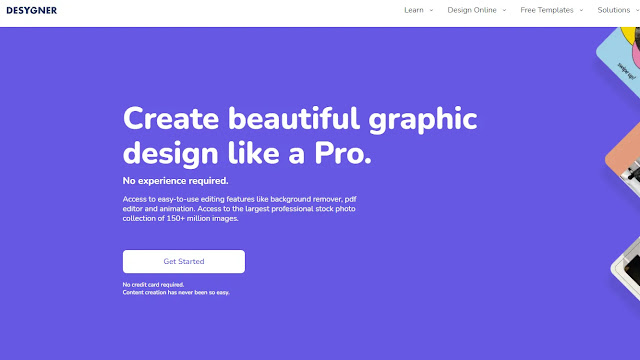




Post a Comment