Object Selection Tool
Friends! This post discusses object selection tools in Photoshop. An object selection tool is a new tool that can be found alongside the Quick Selection and Magic Wand tools in photoshop. The amazing feature of Object Selection Tool to allow you to make marquee selection around your subject, while Photoshops master Technology auto selects around your subject as well. This new tool is fantastic for faster subject selections.
How to Use the Select and Mask Tools
In Photoshop, use the selection tool click on Select and Mask to easier by putting all the Selection Tools in one place. After this, you can refine your image/picture. The Refine Edge Tool works well on fine areas like Hair. Inside the select and mask tool, with Brush Tool allows painting in those areas that selections might have missed.
Also, Download Now
Animator’s Toolbar Pro Plugin for Photoshop Free Download
Flying Kisses PNG Overlay For Photoshop Free Download
3D dispersion Photoshop action free download
Advanced Settings on Select and Mask
View Modes for your selection that picture include Onion Skin and Black and White, you can select by hitting ‘selection tool’. Go to Select and Mark adjusts the subject’s edges your selection includes, particularly around the Hair. Global Refinements can smooth, feather, and Selection Edge. In this case, we loaded it in as a Layer Mask.
1 click Background Remove action in Photoshop 2021
- A new feature of Photoshop 2021 is "Auto background Remove".
- Firstly Go to Discover at the top of photoshop 2021.
- Go action, select background remove.
- Details Below




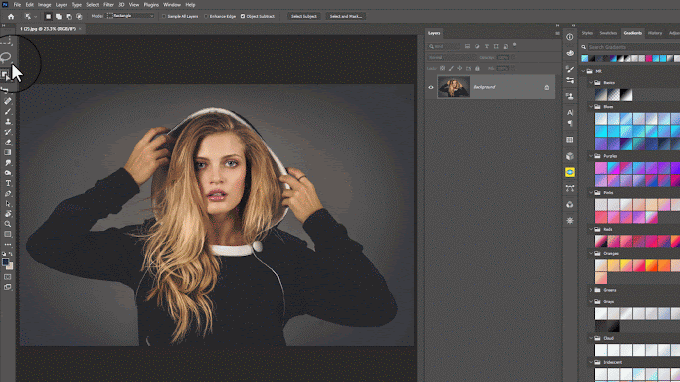

Post a Comment